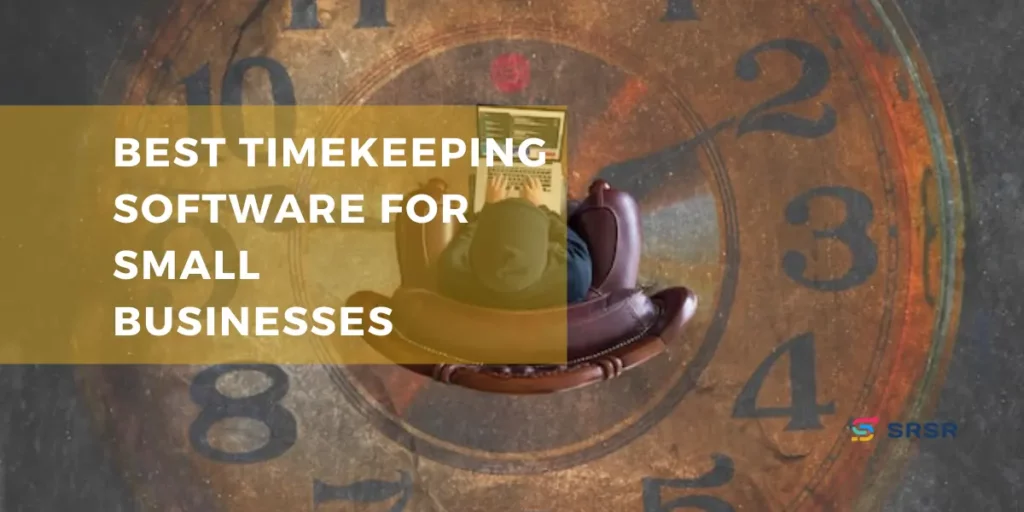As a small business owner, it’s essential to track your employees time worked to monitor labor costs, manage company efficiency, and understand how your team is spending their time. You can track time worked through paper timesheets, but time-tracking software will save you time and ensure your payroll is accurate.
In this post, you will learn why your small business needs timekeeping software and tips for choosing the best option for your company.
What is timekeeping software?
Timekeeping software is a program that allows you to track time spent working. Some software options even allow workers to track time spent on a specific task or project, which helps small businesses better understand how productive their team is.
Benefits of tracking time worked
Whether you track your staff’s time by paper timesheets or timekeeping software, there are several benefits for keeping track of time worked, including:
- Increased productivity: Tracking time worked, particularly if you track how much time is spent on each task, shows you when you’re the most productive and which non-essential tasks take too much bandwidth. Once you understand that, you can be more intentional with your time.
- Increased profitability: When employees track their time, you can better identify top performers and find scope creep, project inconsistencies, miscommunications, and poor time estimates. Knowing this can help you set fair rates with your clients, set firm boundaries, and better plan the resources needed for a project.
- Better workload distribution: Workers often quit when they feel overworked. By tracking how much time each employee works, you can find which employees are logging too many hours and make adjustments to their workloads.
Reasons small businesses need a time tracking app
Although paper timesheets provide similar benefits as timekeeping software, using a digital option can help automate the process and save you time. There are also many reasons for choosing software, including:
- Better workflow and productivity: When your team doesn’t have to log hours manually, they can better focus on primary tasks.
- The ability to spot attendance problems quickly: When your workers’ time data is in one location online, you can see attendance patterns to see if someone is regularly coming in late or leaving early. Then, you can correct the problem to ensure you’re maximizing your small business’s productivity.
- Improved payroll efficiency and accuracy: Time tracking software provides accurate time data, making it easier for you to run payroll correctly.
- Convenience: Time tracking apps are much more convenient than paper timesheets or wall-mounted time clocks because your employees can clock in and out from any device, even when working from home or another location.
How to choose the right timekeeping app
With so many time tracking software options available, it can be overwhelming to settle on one tool. To help you make the best decision for your small business, here are some things to consider before investing in a timekeeping app.
Ease of use
One of the most important things to consider is how intuitive and user-friendly the app is so that every team member can learn to use it quickly. Time tracking software should make work easier, and the best timekeeping options should allow your employees to clock in and out with just the click of a button.
Affordability
The right time tracking software for your small business will fit your budget. Most apps charge per employee in the system to grow with your business. Many free timekeeping software options offer robust time tracking features to meet your needs.
Additional features available
Many timekeeping software options offer extra features, including:
- Real-time scheduling
- GPS tracking capabilities
- Task management
- Software integrations
- Productivity reports
If you think you will need any of these features in the future, it’s a good idea to know what’s available to save yourself the hassle of switching apps later.
Customer reviews
Every time tracking tool works differently for each company, and it’s crucial to see what actual users have to say about each option. Capterra and G2 are reliable review platforms that strive to provide objective feedback to help you make the right decision for your small business.
6 top timekeeping software options for your small business
The right time tracking app is crucial for ensuring you stay compliant with timekeeping regulations while monitoring your employees’ productivity. There are many software options, which can be overwhelming. To help you choose, we’ve put together a list of timekeeping software to consider:
- Harvest
- Hubstaff
- QuickBooks Time
- TimeCamp
- Time Doctor
- Toggl Track
1. Harvest
Harvest is a web-based timekeeping tool that bundles time tracking and invoicing. It is available for iOS, Android, Mac, and Windows.
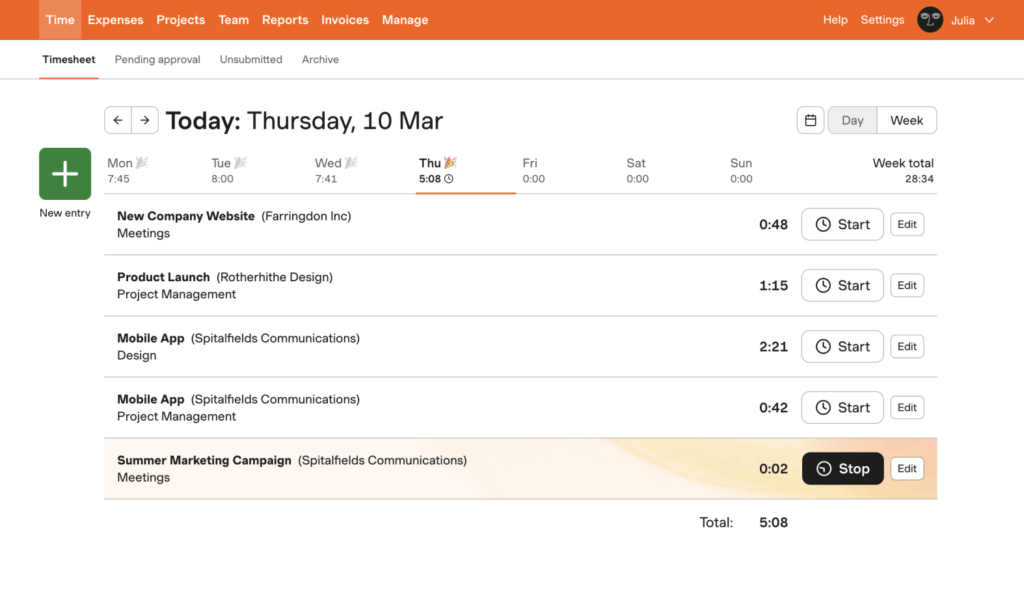
Key features
- Time tracking: Harvest lets your employees track time for specific clients, projects, and tasks while clocking in and out with one click. It sends automated reminders to team members who forget to clock out.
- Team overview: You can easily monitor who has been tracking their time, when your staff members are working on a specific project, and if anyone is working too much overtime. You can also edit your employees’ time entries, divide time worked into billable and non-billable hours, and use Harvest’s timesheet approval system for more hands-on control.
- Visual reports: Visual reports let you quickly check time entries and compare them to your initial project estimate to see if your staff is on track.
- Expense management and invoicing: Harvest allows you to quickly take a picture of a receipt and add it as an expense. You can then send an invoice to your client via email and get paid online through Stripe or PayPal.
Pricing
Harvest offers a 30-day free trial. After your trial expires, you can choose between two plans:
- Free: You will have access to unlimited invoices and clients for one person and two projects.
- Pro: For $12/user per month (or $10.80/user per month when paid annually), you will have access to unlimited clients, invoicing, and timesheet approvals.
With both plans, you can create reports, integrate with over 50 apps (including Asana, Basecamp, and more), and add project expenses.
Customer reviews
- G2: 4.3 out of 5 stars with 770+ reviews
- Capterra: 4.6 out of 5 stars with 520+ reviews
2.Hubstaff
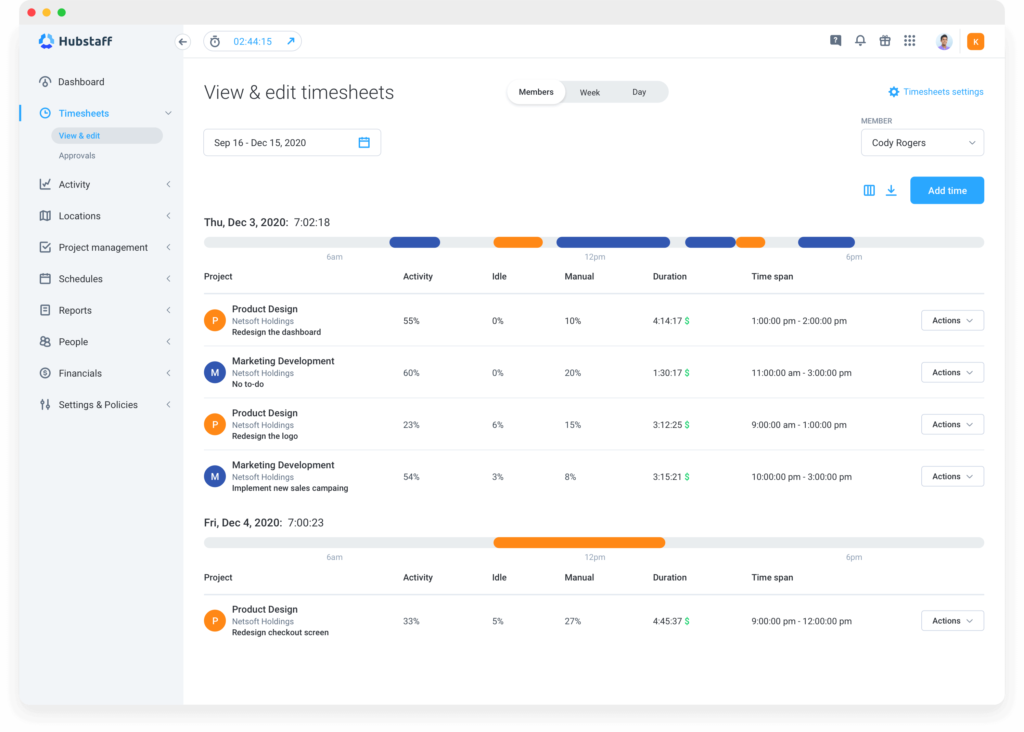
Hubstaff is a time tracking and task-management system that’s available for iOS, Android, Mac, Windows, and Linux.
Key features
- Time tracking: With Hubstaff, your team members can easily log their hours by clicking one button. They can track time for a specific task, project, work order, client, or location. Plus, your staff can add time entries manually if they forget to clock in or out.
- Screenshots: Hubstaff can take screenshots of your employees’ screens so you can monitor their productivity and better understand how they work.
- Scheduling: You can see all upcoming shifts in a calendar view to schedule your employees while avoiding conflicts. You can also see approved time-off requests and part-time hours. Hubstaff will send you email notifications for any late, missed, or abandoned shifts.
- Payroll: You can set your team’s rates to pay them easily. Hubstaff can automatically send payments to your employees based on their hours, or you can manually send payments at any time.
- GPS location: If your staff uses the mobile time tracking app, you can monitor their location via GPS. You can set up job sites, and the app will automatically clock your team in and out when they enter or leave the area.
Pricing
Hubstaff offers a 14-day free trial. After your trial expires, you can choose from four plans:
- Free: The Free plan is available for one user and includes time tracking, timesheets, limited reports, and limited payments.
- Basic: For $7/user per month, you get access to everything in the Free plan and 24-hour support, management roles, time settings, the ability to edit other team members’ time worked, the ability to require reasons for time edits, and more.
- Premium: The Premium plan is $10/user per month. It includes everything in the Basic plan plus unlimited teams, payroll, time off, scheduling and attendance, invoices, client and project budgets, timesheet approvals, daily and weekly limits, and expense tracking.
- Enterprise: The Enterprise plan is for large organizations and offers customized pricing based on your team’s needs.
If you pay annually, you will get two months free.
Customer reviews
- G2: 4.3 out of 5 stars with 400+ reviews
- Capterra: 4.6 out of 5 stars with 1,300+ reviews
QuickBooks Time
QuickBooks Time, formerly TSheets, is a powerful timekeeping and scheduling software that easily integrates with other QuickBooks products.
Key features
- Time tracking: Your employees can track their time from a mobile app, even when WiFi is unavailable, and you can approve timesheets directly from the app.
- Mobile kiosk: Any computer or tablet can become a central time clock solution. Each staff member uses a unique four-digit PIN to clock in and out, and you can enable photo capture to ensure no one is clocking in or out for someone else.
- GPS location: When your employees use the mobile app, you can track their location when they’re on the clock. You can also set up job sites (known as geofencing), and QuickBooks Time will remind your team members to clock in and out when they enter or exit the area.
- Project progress tracking: You can track how much time your team spends on each task on a project and compare the budgeted time to the actual hours worked. Your employees can also add notes and photos to an in-app feed to keep everyone on the same page.
- Scheduling: With QuickBooks Time, you can create schedules by shift, job, or task. Your employees are notified anytime you publish or change their schedule, and they can sync their shifts with Apple iCal, Outlook, or Google Calendar.
Pricing
QuickBooks Time offers two paid plans and a 30-day free trial. You can opt-out of the free trial to receive 50 percent off the first three months of your paid plan.
- Premium: For $20/month (and $8/user per month), you have access to the mobile app with GPS, payroll and invoicing, QuickBooks integration, scheduling, real-time reports, time-off management, alerts and notifications, photo attachments, and time kiosk.
- Elite: For $40/month (and $10/user per month), you’ll get everything in Premium plus mileage tracking, project progress tracking, timesheet signatures, and geofencing.
Customer reviews
- G2: 4.5 out of 5 stars with 1,400+ reviews
- Capterra: 4.7 out of 5 stars with 5,900+ reviews
TimeCamp
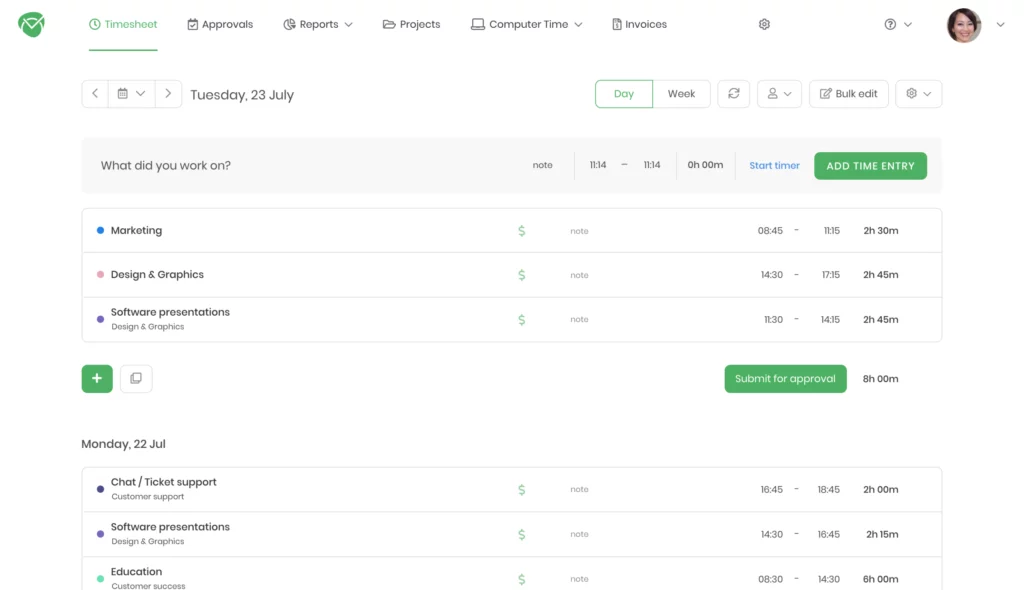
TimeCamp is a powerful, web-based time tracking software that can help you monitor and optimize your team’s efficiency and productivity.
Key features
- Automatic time tracking: You can set up task-specific and project-specific keywords to track time automatically. Although the automatic time tracking feature will capture time worked and assign it to the right client or project, your team members can still add, adjust, and delete time entries if needed.
- Insightful reports: TimeCamp provides over ten built-in reports, including time spent on a particular project. You can create your own report if you cannot find the one you need. You can export and share your reports as a PDF, Excel file, or email.
- Invoicing: You can automatically track billable hours and invoice your clients. Your clients can even pay online through PayPal.
- Productivity verification: TimeCamp lets you set productivity goals and measure working hours versus idle time. Your staff can track and report time spent in meetings or on offline activities. You can allow TimeCamp to take screenshots of your employees’ desktops at random intervals to bring full transparency to the team and provide updates to your clients.
Pricing
TimeCamp offers a 14-day free trial. Once your trial expires, you can choose from four plans:
- Free: The Free plan allows unlimited users, projects, and tasks and provides time tracking capabilities.
- Basic: For $7/user per month (or $6.30/user per month if paid annually), you get access to time tracking, custom reports, the ability to hide time from users, management roles, team productivity tracking, unlimited integrations, and budgeting.
- Pro: The Pro plan is $10/user per month (or $9/user per month if paid annually) and includes everything in Basic plus custom user roles, billing rates, invoicing, timesheet approvals, and screenshots.
- Enterprise: The Enterprise plan offers custom pricing for large teams and includes everything in Pro, personalized training, and more.
Customer reviews
- G2: 4.6 out of 5 stars with 180+ reviews
- Capterra: 4.7 out of 5 stars with 570+ reviews
Time Doctor
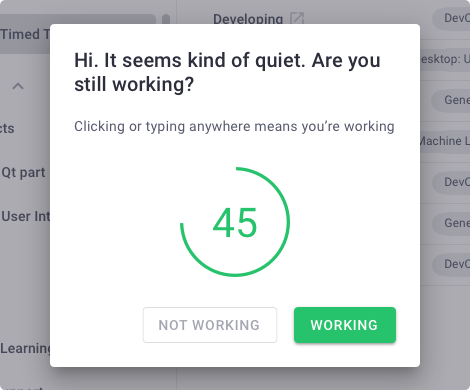
Time Doctor is an all-in-one time tracking and performance management tool that provides advanced features for mobile and desktop.
Key features
- Automatic time tracking: Time Doctor offers manual and automatic time tracking options. Once your employees have downloaded Time Doctor, it will automatically track what they do on their computers during working hours, so you know the time spent on each project or task.
- Screenshots: You can take screenshots of your staff’s desktops regularly to see if they’re working on a particular task or project.
- Payroll: Time Doctor allows you to pay your team based on tracked time or fixed salaries. It connects with PayPal, Payoneer, Wise, and more.
- Alerts: With idle time tracking, your staff members will receive reminders to refocus on their current tasks after a few minutes of inactivity.
- Reporting: Time Doctor offers productivity reports that let you track time spent on each website, app, or task. It also records overall usage during working hours so you can check that your employees are on track.
Pricing
Time Doctor offers a 14-day free trial, and once your trial expires, you can choose from three plans:
- Basic: The Basic plan is $7/user per month and includes time tracking, tasks and projects, unlimited screenshots, and activity tracking.
- Standard: For $10/user per month, you get everything in the Basic plan and the ability to track apps and websites, payroll, access to over 60 integrations, and daily email notifications.
- Premium: The Premium plan is $20/user per month and includes everything in the Standard plan plus the ability for clients to log in, VIP support, video screen captures, and more.
You will get two months free if you pay annually.
Customer reviews
- G2: 4.4 out of 5 stars with 320+ reviews
- Capterra: 4.5 out of 5 stars with 460+ reviews
Toggl Track
Toggl Track is a simple timekeeping and project-tracking app. It’s available for iOS, Android, Windows, Mac, and Linux.
Key features
- Time tracking: Your staff members can start and stop their time clock by simply clicking the play button.
- Visual reports: Toggl Track provides easy-to-understand reports that let you check which team members are working on which projects and how many hours are spent on different projects and clients.
- Team management: You can use filters to quickly determine which employees have not tracked their time or have worked too much or too little. Toggl Track can also send automated emails to team members who have not met their target daily or weekly hours.
- Invoicing: Track billable hours and bill your clients for the exact time you and your team put into their project.
Pricing
Toggl Track offers a 30-day free trial. After your trial expires, you can choose from four plans:
- Free: The Free plan is a robust plan designed for freelancers and small businesses (with up to five team members) and includes unlimited time tracking, projects, and clients.
- Starter: For $10/user per month (or $9/user per month when paid annually), you get access to everything in the Free plan plus billable rates, tasks, project time estimates, and project templates. You can also view your time entries in Google and Outlook calendars.
- Premium: Premium is $20/user per month (or $18/user per month when paid annually). It includes everything in the Starter plan plus fixed-fee projects, time tracking reminders, time tracking audits, project forecasts, the ability to archive clients, and more.
- Enterprise: The Enterprise plan is available for large organizations, and the pricing and features are customized based on your team’s needs.
Customer reviews
- G2: 4.6 out of 5 stars with 1,500+ reviews
- Capterra: 4.7 out of 5 stars with 2,000+ reviews
Choosing the best timekeeping software for your business
Tracking time worked by hand is time-consuming, but the right time tracking app can alleviate the stress of manually calculating hours worked and make your company more efficient. Now that we’ve highlighted the top timekeeping software options, you can choose the best one that suits your small business needs based on your time tracking needs and budget.