Each employee in a small business has a vital part in keeping the business running, and staffing those roles can be a monumental effort. Business owners need to find the right people for every role, onboard and train them, and keep their payroll and benefits information up to date, all while keeping the rest of the business running smoothly. Though, small businesses don’t always have the budget for a dedicated Human Resources department and, even if they do, that department may struggle to stay on top of all their responsibilities. Recruiting and Human Resources software can help your small business find the right people for the job and get them seamlessly plugged into your company, ultimately saving you time, headaches, and maybe even money.
How Recruiting and Human Resources software simplifies the hiring process
As with most types of software, this category of software runs the gamut from simple software that helps your company do a few things well, all the way to powerhouse software that handles almost every aspect of recruiting, onboarding, payroll, and more. But one of the most useful aspects of this type of software is how it can help the hiring process.
Recruiting and HR software simplifies the hiring process in several ways.
1. Finding the right person
Depending on the type of software you have, it can post your job openings on job boards for you, getting your listing posted to dozens or even hundreds of websites with just the click of a button. Not sure what to say in your job posting? Your software can give you a template to help you create your listing. Some software can even analyze your listing and look for passive candidates who may have just the skills you’re looking for, even if they aren’t currently job hunting.
2. Narrowing down your list of candidates
Once you have applicants, your software can use an applicant tracking system (ATS) to scan their resumes, looking for keywords and skills that match your opening. This saves your humans in HR valuable time and narrows the list of candidates to those who are more likely to be a good fit.
And when the field is narrowed down, your software can help with narrowing it down even more by testing your shortlist of candidates on their skills to ensure their skills match their resumes.
Once you’re ready to interview, your software can help you find the right questions to ask. Your Recruiting and HR software will already have created a profile for each candidate, so you can store your interview thoughts and notes about each candidate with their profile until you find the perfect person for your job.
3. Onboarding new employees
But the usefulness of HR and recruiting software doesn’t stop there. Once you’ve found that perfect person, the software can help you create and send your employment offer. And on your new employee’s first day, your HR department doesn’t need to print out a packet of papers for onboarding.
Onboarding can be completed through the software, with customized documents, e-signatures, and a completely digital experience for your employees. There’s no need for HR to manage paperwork when everything is saved in the cloud! This is especially helpful for businesses with multiple locations or those that have employees who work remotely. Your software can make sure your HR team knows when signatures are missing and ensure compliance with laws that apply to your state or area of business.
4. Managing payroll and benefits
Managing payroll, paid time off, and other benefits can be a headache, especially as your company grows and adds benefits for employees. But some Recruiting and HR software can help small businesses manage all of this on one platform. Employees can manage some of their benefits themselves through the platform, making their elections at hiring time or changing them as needed, lessening the burden on your HR team. Employees can track their hours and request paid time off and managers can approve every request right from the software.
5. Offboarding employees
Your software can also help with employee offboarding, making sure all signatures are gathered and automating the answers to commonly asked questions like “When will I receive my last paycheck?” Offboarding through your Recruiting and HR software ensures everything is completed and saves your HR department time answering phone calls and emails.
How Recruiting and Human Resources software benefits small businesses
Any company involved in hiring employees can benefit from using Recruiting software, but it can especially benefit small businesses.
Since many small businesses run on a lean budget, HR software can save staff time by automating many processes throughout the employee journey. And it’s not just automating the job posting or storing all of the information online instead of on a computer.
Consider all the other time and physical space HR software can save. Instead of having file cabinets full of employee information, everything can be stored in the cloud. Instead of manually shuffling through papers to make sure each document is signed, your software can notify you where signatures are missing. And instead of using multiple types of software for payroll and benefits administration, your HR software can provide one source of truth for all your HR, payroll, and benefits needs, from the initial hire all the way to offboarding.
How to find the best Recruiting and Human Resources software for your small business
Recruiting and Human Resources software ranges from simple software that helps with a few things all the way to complex software that can handle almost every aspect of the employer-employee relationship. To find the best type of software for your small business, here are a few things to consider.
One of the most pressing concerns in software selection is your budget. How much do you want to spend on the software? Does the human time that it would save for your company justify the cost? And even if the software is more expensive than paying a staff member to handle it, are the features such as time-saving, compliance, ensuring every signature is on file, etc. more valuable than the dollars you’d save by not having it?
Next, what are the most important features for your company? Are you interested in the all-in-one features provided by a software powerhouse, or do you just need help with a few processes?
If you have a dedicated HR employee or team, make sure you get their input on the software choice. They have valuable insight and are aware of the pain points in your particular company, and can help you find the most valuable features for your company.
Once you know what you need and have a budget in mind, you can begin narrowing down your list of potential software.
Best Human Resources Software
Here are some of our favorite Recruiting and Human Resources software, ranging from powerful all-in-one employee management systems to software that specializes in one or two areas.
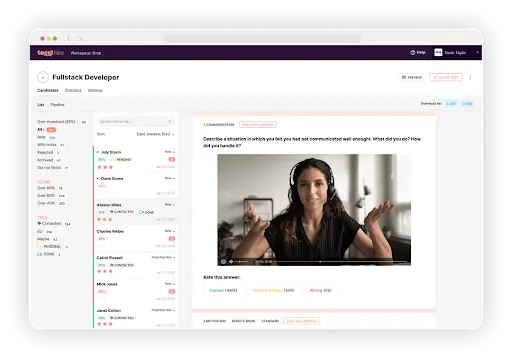
Source: https://toggl.com/hire/product
Toggl Hire
Toggl Hire gives employers the ability to screen potential candidates on their knowledge. Employers can create customized skills tests or use one of Toggle’s 150+ templates to ensure candidates’ skills match their resumes. Then, employers can eliminate candidates based on test results, narrowing down the list of applicants to the top choices in no time. Toggl Hire provides analytics to show you where your best applicants are coming from and how many test takers you had, as well as showing each candidate’s results.
Another service Toggl Hire provides is video interviews. Interviewers provide an introduction to the company and ask their questions, and potential candidates record their answers. Candidates can select whether to submit their answers or do a re-take in the event of interview jitters, and interviewers save time by essentially conducting multiple interviews simultaneously.
Pros
- Shortlist potential candidates by creating one evaluation tool
- Unlimited users within your organization can set up tests and view results
- Hire objectively based on skills instead of resumes
- System to manage candidates by emailing directly from the app, adding notes, and viewing candidate pipeline
- Can integrate with Slack, Workable, and Greenhouse ATS
Cons
- Custom tests aren’t available with Free or Basic plans. These plans also have limited access to templates
- Limited candidate pool with Free plan
- Doesn’t include posting on job boards
Pricing
- Free Plan: Free, limited to 5 applicants for each job
- Basic: $17/month, limited to 20 applicants for each job
- Premium: $299/month, 2,000 applicants, and unlimited jobs
- Business: $469/month, unlimited applicants and unlimited jobs
Workable
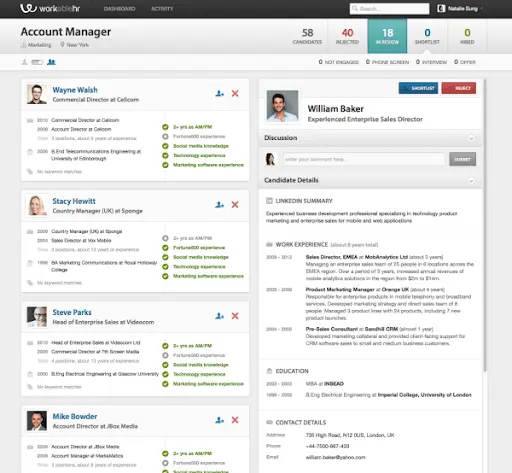
Source: https://resources.workable.com/backstage/simple-recruitment-software
Workable is a favorite Applicant Tracking System that is widely used among small- and medium-sized businesses. Post your job opening on 200+ job sites with just one click and let Workable’s tools help narrow down the list of applicants. Your subscription includes templates to help you find the right words for your job listing. And for an extra fee, businesses can add features like texting and video interviews with potential candidates.
While it provides a lot of features during the recruiting, assessment, and hiring processes, you’ll need to find another partner for background checks and other onboarding needs.
Pros
- Post to 200 job boards with a single click
- Collaborate with others involved in the hiring process
- Anonymized screening helps remove bias in the hiring process
- Interview self-scheduling saves interviewers time
- Integrations with some onboarding, background checking, and employee assessment apps
Cons
- Lacking onboarding features after a candidate is hired
- Features like video interviews, texting, and assessments cost an additional fee each month
- Pricing may place it out of reach for small businesses
Pricing
- Paygo: $129 for each job posting
- Standard: $299/month for 1-20 employees; increases based on the number of employees
- Premier: $599/month for 1-20 employees; increases based on the number of employees
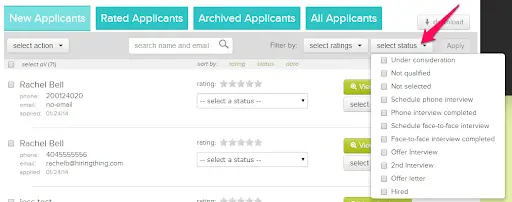
HiringThing
HiringThing’s Applicant Tracking System is all-in-one small business software that helps your business find talent, guides them through the application process, and even conducts background checks and pre-hire assessments. Employers can also use HiringThing’s onboarding tools to make sure each employee fills out all the correct forms before hiring. If your job listing needs a boost, you can purchase advertisements through HiringThing for extra visibility.
Pros
- All-in-one system for attracting and assessing candidates
- Insights show which channels are attracting the most applicants
- Automatically post openings to multiple job boards like LinkedIn, ZipRecruiter, Monster, and more
- Can purchase sponsored job posts through HiringThing’s platform
Cons
- Not scalable if companies become very large
- Difficulty tracking candidates who applied twice or for multiple job openings
Pricing
- Pricing begins at $69/month, but you must sign up for a free trial to get more detailed pricing information.
BambooHR
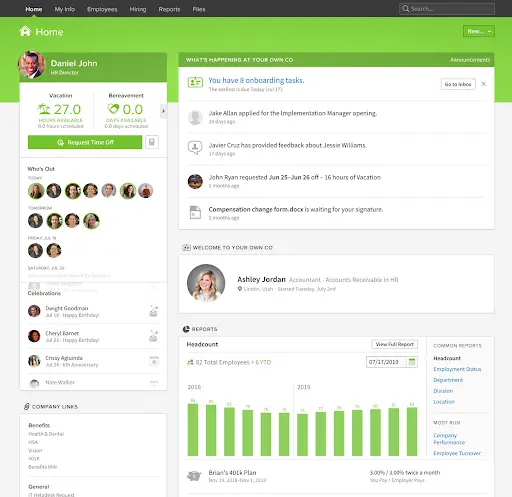
Source: https://www.bamboohr.com/hr-software/hris-software/
BambooHR is an all-in-one HR powerhouse for every step of the employee journey from the candidate discovery process, through hiring and onboarding, and all the way to offboarding. This Recruiting and HR software is packed with features, although businesses should note that the majority of these features are only available with the Advantage plan. Before hiring, BambooHR can auto-post your openings to job boards, help filter candidates, and store all candidates’ records in one place. Email and offer letter templates make the hiring process faster, and customized onboarding packets ensure each new hire gets all their paperwork signed and in order from day one.
BambooHR does a lot more than just streamline the hiring process. Employees can update their records themselves, taking records updates off of your HR department’s to-do list and maximizing accuracy and time to update. A centralized calendar shows when employees are planning a vacation, so managers can quickly approve time off requests while ensuring their departments have enough staff to continue running. Managers and other decision-makers can approve raises, title changes, and more all through the BambooHR platform. BambooHR is capable of managing almost everything your HR and Recruiting departments need.
Pros
- Self-serve time off requests, employee record updates, and goal tracking avoids double-entry and duplicating work
- Centralized time off the calendar for all employees
- Rich data analytics displaying everything from hiring, turnover, time off usage, and more
- Employees can be assigned different roles, giving them access to only the information they need
- Optional add-ons like payroll, benefits administration, performance management, and time tracking – but these will cost extra
Cons
- The Essentials plan is very minimal, while the Advantage plan may have more features than many employers need
- Many features require an add-on, which may increase the cost
- Phone support only available with Advantage Plan
Pricing
To find a price for BambooHR, you must sign up on their website and get in touch with their sales team. Bamboo HR offers two plans, Essentials and Advantage. With Essentials, employers can manage employee records, and benefits, and manage time off requests. To get benefits like onboarding, offboarding, ATS, etc., employers will need to upgrade to the Advantage plan. You can compare the two plans here.
Final Thoughts
If your small business is just beginning, it may not yet make sense to spend a lot of time or money on finding the best Human Resources software. But as you grow and add employees, this type of software can be a major time saver when you’re hiring, onboarding, and even in managing your employees on a day-to-day basis.
Hiring can be an expensive, time-consuming process, but automating parts of the process with Recruiting and Human Resources Software can save your business both time and money. Looking for more ways the right software can save you time, save money, and even help you make more sales? Check out our ultimate small business software blog and our CRM software blog!

