Effective accounting is extremely beneficial for small business owners. Without the tools to track income and spending, monitor cash flow, and record payroll and taxes, your business could face devastating consequences. Fortunately, you can leverage one of the many useful accounting tools available to keep your business on track. This informative article details the top five accounting software tools for business.
What is accounting software?
Small business accounting software helps you speak the numerical language of business more efficiently and effectively. Developed to provide you with a clear picture of the current state of your business, accounting software can systemize and simplify your business financials by:
- Tracking asset, liability, income, and cash flow
- Recording business transactions
- Monitoring financial performance
- Calculating payroll and taxes
With the aid of accurate software maintaining your business accounts, you can better manage your business. Accounting software gives you ready access to the data you need to make informed decisions. We’ll discuss the full benefits of accounting software next.
The benefits of using accounting software
Poor financial management can bring devastating consequences to a small business. In fact, it often explains why one in five businesses fail during their first year. Using accounting software to maintain business books can offer several key benefits.
Improve efficiency
Accounting at its core is the act of systematically recording all financial transactions. Having software supporting an organized approach to your tracking of incoming revenue and outgoing expenses can improve business processes.
Many top software programs support process automation as well, which can help avoid human error. Plus, by digitizing otherwise dull, routine tasks, you free up your people for work of greater business value.
Assess business performance
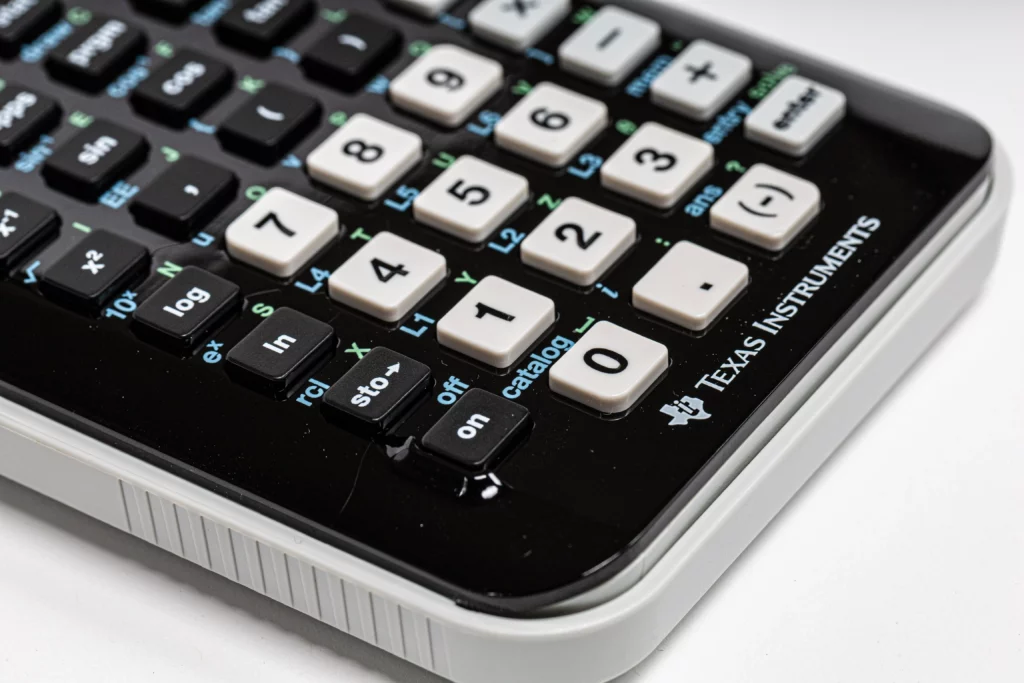
Having centralized access to all your financial records in a digital platform can help you identify underlying problems more quickly. Leverage the power of top accounting software to compile reports that help you gauge your performance against key performance indicators.
New businesses looking to raise capital can also benefit from the ability to generate accurate, up-to-date financial statements for potential investors. With the power of this software at your fingertips, you can quickly generate profit/loss statements and determine your current liabilities or cash flow status.
Better decision-making
Streamlining access to your current cash flow and past records, accounting software helps you make more informed decisions. Compare the ease with which you can identify underlying problems in a software’s user dashboard with the time it might otherwise take you to determine the root of an issue by sorting through shoeboxes and spreadsheets for the right records.
Meet legal requirements
Along with your tax obligations, your business could face other legal regulations requiring accurate financial records of all transactions. By using accounting software, you can ensure you have the data you need to report to shareholders, tax authorities, and other regulatory bodies.
Increase accountability
Accounting software provides enhanced transparency into your business financials. With the ability to trace transactions and install checks and balances, you are better able to avoid losses, fraud, and theft.
Demonstrating you have a full understanding of your finances and the proper accounting records to back that up can also enhance your business credibility with financial institutions, potential investors, shareholders, and other stakeholders.
Top five accounting software offerings
You’ll have many choices when it comes to selecting the best accounting software for your business. This section introduces you to five top options and discusses the pros and cons of each offer.

1. Intuit QuickBooks Online
This popular cloud-based accounting software tops many lists of options for small businesses. Offering a range of features to help manage financial tasks such as invoicing, expense tracking, and reporting, QuickBooks Online is accessible and affordable, with a long history of supporting small business owners.
QuickBooks Online’s pros include:
- Automation of many manual accounting tasks, such as bank reconciliation, invoice generation, and expense categorization, helps save time and reduces the chances of errors.
- This cloud-based platform offers flexibility and convenience by allowing you to access your accounts from anywhere with an internet connection.
- Integration with various third-party applications and services, such as payment processors, e-commerce platforms, and payroll systems, lets you streamline business operations and automate data syncing.
- Different pricing plans allow you to scale as your business needs access to more advanced features and to accommodate increased transaction volumes.
- Multiple users can collaborate simultaneously, while users can grant specific permissions and control access levels for different individuals to ensure data security.
There are still some drawbacks to consider with QuickBooks Online:
- While the software is user-friendly, you must still expect a learning curve as you learn how to navigate the software.
- A stable internet connection is needed to access this cloud-based solution.
- The software provides a range of features and options, yet you may encounter limitations when it comes to customizing the software to fit your unique business.
- Advanced features may involve extra fees (e.g., payroll processing or certain third-party apps)
Intuit QuickBooks Online cost: The Simple Start plan is regularly $30 per month. The Plus plan, which Inuit identifies as its most popular offering, is regularly $85 per month.
2. FreshBooks
FreshBooks is a cloud-based accounting software focused on simplifying invoicing, expense tracking, and time management for small businesses and self-employed professionals.
Often singled out for its invoicing features, FreshBooks allows users to create professional-looking invoices, customize templates, and set up automated recurring invoices. Other advantages of this platform include:
- Ease of use with a clean, intuitive interface helps even those without accounting backgrounds streamline workflow and save time on learning and implementation.
- Integration with various payment gateways enables clients to make payments directly through their invoices.
- Time tracking features to allow accurate tracking of billable hours accurately.
- Project management functionalities help users manage multiple projects, assign tasks, and monitor progress, all within the same platform.
- Freshbooks track and categorize expenses for tax purposes. Users can also import expenses from bank accounts or credit cards, capture receipt images using the mobile app, and generate expense reports.
Drawbacks to consider with FreshBooks include:
- Freshbooks has limited accounting functionalities compared to many of its competitors. It lacks advanced features like double-entry bookkeeping, inventory tracking, and financial reporting.
- While effective for small businesses and freelancers, as your business grows you may need to transition to more robust accounting software.
- Some customization options are available, but users may find limitations when it comes to tailoring the software to their specific needs.
- The number of supported currencies is limited compared to some other accounting software options.
FreshBooks cost: Its basic plan is regularly $17 per month. Its more popular Plus plan is regularly $30 per month. You can also customize a plan to your business needs for a custom price.
3. Xero
This cloud-based accounting software caters to small and medium-sized businesses with its range of features to help manage finances, invoicing, and collaboration, Xero is often recognized for its range of features and scalability.
Reasons to select Xero include:
- A clean and intuitive interface with a dashboard providing a clear overview of financial information makes it simple to access and understand key metrics.
- Robust, comprehensive features include invoicing, expense tracking, bank reconciliation, inventory management, and more.
- Tools for managing payroll, creating and sending professional-looking invoices, and generating financial reports are provided.
- Integration with numerous third-party applications, such as payment processors, point-of-sale systems, CRM software, and project management tools helps streamline workflows and automate data synchronization.
- Multi-user accessibility facilitates collaboration with permission and roles supporting data security.
- Easily upgrade your Xero subscription to access additional features and support larger transaction volumes.
Consider the drawbacks as well, such as:
- Initial setup and customization may require additional learning.
- Advanced features, such as payroll processing or additional users, often come at an extra cost.
- Compared to more specialized accounting software, the customization options for reports may not be as extensive. This makes generating complex financial analyses more challenging.
- The desktop version is more robust than the mobile app, which can be a con for those who want access on the go.
Xero cost: Xero’s regular cost for its Early plan is $13 per month for three months. The popular Growing plan is $37 per month for three months.
4. Wave
Since it’s free, Wave gets attention from freelancers and small businesses for its basic accounting features such as invoicing, expense tracking, and financial reporting. Ease of use is a big selling point for Wave as well, but that comes at the expense of advanced features.
Reasons Wave might appeal include:
- It’s free to use, which can mean significant savings.
- Users can create professional invoices, customize invoice templates, and send them to clients.
- Integration with payment processors enables you to accept online payments, which can help improve cash flow and reduce the hassle of manual payment processing.
- You can connect bank accounts and credit cards and automatically import transactions, categorize them, and match them to the corresponding records to make reconciliation faster and more accurate.
- The receipt scanning feature through the mobile app can streamline expense tracking and reduce manual data entry.
Still, there are some cons to weigh when thinking of using Wave:
- Wave lacks some advanced features that may be necessary for businesses with more complex needs. For instance, it doesn’t have inventory management, project tracking, or multi-currency support.
- Customer support is offered only through email and an online help center.
- Compared to some competitors, Wave has limited integrations with third-party applications and services.
- Wave’s customization options and depth of analysis are relatively limited. Users may find it challenging to generate complex or detailed reports that cater to their specific business needs.
- Wave’s mobile app functionality is limited compared to its desktop version.
Wave’s cost: Wave is free for invoicing and accounting. You can add payroll and payments for a fee.
5. Zoho Books Accounting Software
Zoho Book’s automation of basic accounting tasks helps it stand out for small business users. It’s often cited as a good choice for micro-business (fewer than 10 employees) because of its straightforward simplicity.
Additional benefits to consider:
- Zoho Books provides invoicing, expense and mileage tracking, bank reconciliation, inventory management, and financial reporting features.
- Recurring invoices, payment reminders, and bank feeds help automate various accounting tasks to save time and reduce manual errors.
- You can add on different plans to access more advanced features and accommodate increased transaction volumes.
Still, Zoho may not be for every business. Consider these cons:
- Zoho Books integrates with some applications, but you may encounter limitations if you have industry-specific or less commonly used tools.
- Payroll costs are extra.
- There is a maximum of 1,000 invoices with the free plan.
Zoho cost: Zoho Books is free for businesses with less than $50,000 of revenue per year. The standard plan, which allows three users, is $15 per month.
Next steps
This overview can help you make a more informed decision about the right tool for your small business accounting. You can also find out about other helpful software solutions in our Guide to Software for Small Businesses. In this era of digital transformation, embracing the power of technology offering process automation, mobility, and transparency can help your business build a competitive advantage.

