Register a domain name for your business
If you plan to launch a website for your business, one of the first things you will need to do is register a domain name. This will help your ideal customers find your company easily and help ensure you are reaping the branding and marketing benefits of having an online presence.
Registering a website domain may seem daunting, but it involves just a few simple steps. In this post, you will learn everything you need to know about domain registration.
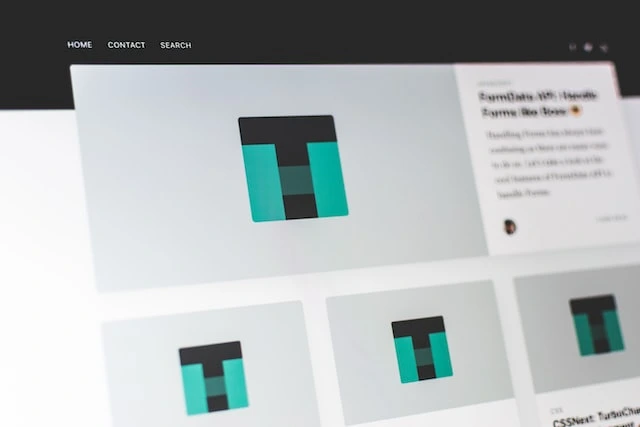
What is a domain name?
A domain name is the web address visitors type into their browsers to get to your website. Website domains have existed since the advent of the web, with the first domain name being registered as Symbolics.com on March 15, 1985.
When a consumer enters your website domain into their browser, the browser sends the request to a global network of services that finds your website through the Domain Name System (DNS). The DNS is a system for naming websites that allows computers, phones, and other internet-connected devices to find a webpage.
No two domain names are the same, and each name can consist of letters, numbers, and certain symbols. This helps business owners create branded, easily recognizable names for their web addresses that are easier for customers to remember than an IP address, which is a unique, random string of numbers.
How to register a domain name
Registering a domain name is essential to establishing your brand online and can help visitors return to your website quickly and often. If you are considering building an online presence, follow these four simple steps to register a website domain for your business:
- Choose a domain name
- Find a domain registrar
- Check the availability of your website domain
- Purchase and register your domain name
1. Choose a domain name
Brainstorming and selecting a website domain is often the first step when building a website. The right domain name will help your website stand out from the crowd and can even boost your search engine optimization (SEO) efforts.
You can choose a memorable website domain that matches your brand by remembering these tips:
- Select a name that is easy to pronounce and spell. Although numbers and hyphens are allowed, try to avoid them because they make it more difficult for consumers to pronounce or remember your domain name.
- Keep your website domain short and simple. If it’s too long, it will be harder for users to remember.
- Perform keyword research. Using a low- or medium-competition keyword in your domain name can help boost your SEO efforts and increase your ranking opportunities.
- Choose a website domain that reflects your brand to attract the online audience you want.
- Search the name to ensure you are not infringing on an existing trademark.
A domain name plays a critical role in your site’s identity, so it’s crucial to take your time when selecting the right one. But try not to overthink it, or you will never get past the research phase.
2. Find a domain registrar
The Internet Corporation for Assigned Names and Numbers (ICANN) is a nonprofit that oversees the entire system of domain names. ICANN allows outside companies, called domain registrars, to sell and manage website domains.
When registering your domain name, choose a well-known, common domain registrar, like GoDaddy or Domain.com. This will ensure you have the resources you need whenever you have questions or want to add a service to your account. Then, carefully consider each provider’s pricing and policies to pick the right one for your business. When choosing a registrar, consider the following criteria:
- Initial and renewal pricing: Some registrars may offer a low price for the first year, but their renewal prices can be significantly higher.
- Domain registration period: You will need to register your domain for at least one year, but some companies may allow you to register your name for a longer period, up to 10 years at a time.
- Domain transfers: Domain names can be moved from one registrar to another. Make sure the option is easily available in case you ever want to transfer your website domain to a new registrar. Most registrars make it easy to move your domain name without extra fees, but some may try to make it challenging or charge you to remove a domain lock.
- Expiration policies: Once your registration expires, anyone can register it. The best way to avoid this is to set up an auto-renewal. But it’s still important to check each registrar’s expiration policy. Some providers offer a grace period after the expiration date, giving you extra time to renew your registration. Other registrars, however, may immediately auction your expired website domain to the highest bidder.
- Add-on services — Common add-on services include domain privacy, domain parking, and extended expiration protection. Some registrars even sell web hosting services, email marketing services, website builders, and more. While you may not need these services initially, it’s always good to know which services your provider offers.
3. Check the availability of your website domain
Your domain registrar will have a search bar that allows you to see if the website domain you want is available for purchase. More than 300 million domain names are already registered, so you may be disappointed that the name you want is already taken.
If the name you want is already taken, your registrar will likely suggest similar options. If you do not like those options, you can consider adding a service, product, pronoun, location, or action (for example, “buy” or “sell”) to create a new, custom website domain. You may also consider selecting a different top-level domain (TLD) extension. Typically, you will want to choose a .com extension because it is easily recognizable and memorable, but .net and .org are also popular.
4. Purchase and register your domain name
Once you have decided on your domain name and registrar, you will pay to register it. How you carry out this final step will vary depending on whether the website domain you want is available.
Registering an available domain name
If the domain name is available, simply add it to your cart, select the registration length, and purchase the registration. Then, your registrar will reserve and register the website domain on your behalf. For an available domain name, you can typically expect to pay around $10 to $20 per year, plus the cost of any add-on services you select.
One of the add-on services you should consider is domain ID protection. ICANN requires you to provide your contact information (including name, phone number, physical address, and email address) when registering a domain name. You can usually purchase privacy protection through your registrar to shield this information from view, keeping it safe from spammers and identity thieves.
Registering an unavailable domain name
The process is a little more complicated if the domain name you initially chose is unavailable and you do not want to register an alternative. To start, type the URL into your browser to see if the website domain is parked.
A parked domain is a website domain that someone bought with the purpose of reselling. If your chosen name is parked, you will arrive at a landing page with information about purchasing the domain name after typing the URL in your browser. You will typically be able to submit a purchasing request directly from the website. After buying the website domain, you may need to transfer it to your preferred domain registrar.
If the domain name you enter into your browser is not parked, you will likely arrive at a fully built-out website used by another business. When that happens, you may be able to negotiate a price with the site owner to purchase the website domain from them. If the website has not been recently updated, then the owner may be willing to sell the domain name to you.
The owner’s email address may be listed on the website, but if it’s not, you can search for the owner through ICANN. If the owner is amenable to selling the domain, negotiate a fair price and pay the owner. It’s often a good idea to facilitate the payment through a site like Escrow to protect you from scams. Once you’ve purchased the domain name, work with the seller to determine how to transfer the website domain to your preferred registrar.
Purchasing a domain from someone else, even if it’s parked, will usually cost you more than buying an available domain. In-demand names can go for tens of thousands of dollars or more.
Domain registrars to consider
Each domain registrar offers different services along with domain registration, so it’s important to consider everything a provider has to offer and to look at their pricing and policies. A few of the most common registrars to consider include:
- GoDaddy
- Domain.com
- Bluehost
- Network Solutions
- HostGator
- NameCheap
- Dreamhost
GoDaddy

GoDaddy is one of the oldest, most popular providers and offers a wide variety of popular TLDs. Its prices are competitive, with .com domains starting at just $2.99 for the first year. It also provides free domain registration for the first year with the purchase of a hosting plan. GoDaddy’s domain management interface is powerful and easy to use. The interface allows you to transfer your domain name, update contact information, manage bulk domain renewals, and more.
GoDaddy can be an all-in-one provider for small- and medium-sized businesses because it offers domain registration, hosting, a website builder, and email marketing. If you do not want to use their built-in website builder, you can connect your domain to another content management system (CMS), like WordPress.
Domain.com

Domain.com is another popular provider that offers popular TLDs. You can purchase a .com domain starting at just $9.99 for the first year. Domain.com’s domain management tools include privacy protection, bulk registration, and easy transfers. It also provides other services, including email accounts and web hosting.
Bluehost

Bluehost is one of the largest hosting companies that provide domain registration for a wide variety of TLDs. You can purchase a .com domain starting at $12.99 for the first year. Bluehost offers free domain registration for one year with the purchase of a hosting plan.
It provides features like malware protection, professional email addresses through Google Workspace, and the ability to add unlimited subdomains. Bluehost is an official WordPress hosting partner, but you can choose any CMS platform for your website.
Network Solutions

Network Solutions is a large domain registrar that allows you to register various TLDs. Its pricing is harder to find, but registration of a .com domain typically starts at $25 for the first year. You can get free domain registration for the first year, though, by purchasing a hosting plan.
Network Solutions provides all the domain features you would expect, like DNS management, private registration, and more. It also offers additional services, including web hosting, a website builder, website security tools, business email addresses, online marketing, SEO services, and IT support.
HostGator

HostGator is an all-in-one provider for website domains and shared website hosting. You can purchase a .com domain starting at $12.95 for the first year, or you can get the first year of registration for free with the purchase of a hosting plan.
HostGator offers many TLDs and privacy protection. Its domain management tools are beginner-friendly and well-documented, making it easy to transfer a domain or troubleshoot an issue. HostGator also offers its own website builder and WordPress hosting.
Namecheap

Namecheap offers a wide range of TLDs for a low cost. You can purchase a .com domain starting at $6.98 for the first year. Namecheap offers privacy protection for free with all their domain names.
Its domain management area is clean but less user-friendly than other registrars. With Namecheap, you can purchase other features, including SSL certificates, web hosting, VPNs, and more.
DreamHost

DreamHost offers over 400 TLDs and includes all the domain management tools you would expect from a large domain registrar. You can purchase a .com domain starting at $8.99 for the first year, including privacy protection. DreamHost offers free registration for the first year with the purchase of a hosting plan. It also provides WordPress hosting and professional emails.
Register your domain name to build an online presence
Registering your website domain is a quick and easy process that does not cost much per year. Even if you are not ready to launch a website yet, registering your domain name now can help you build your online presence for a low upfront cost.

