Managing your customers is one of the most critical parts of your business, no matter what your business is. But as your company grows, hires employees, and gains more customers, managing all of them can become overwhelming. Customer relationship management, or CRM, software for small businesses can simplify this job.
Many businesses begin by storing their customer’s contact information in a simple spreadsheet, or perhaps by creating a list of email addresses. Spreadsheets can quickly become outdated or cluttered by notes from different team members, and a simple email list doesn’t segment your customers and potential customers or provide any detailed information about them. While both of these can work in a pinch, dedicated CRM software provides far more robust data on a scalable platform.
There are several types of CRM software. While some were built for major corporations, others were designed specifically with small businesses in mind. If you expect your company to continue growing, your CRM can scale with you, helping your company handle customer relationships no matter how big you get.
Why is having CRM for small businesses important?
Without customers, your business wouldn’t exist. Most businesses hope their customers will become repeat customers and upgrade their products or continue to buy services for many years. CRM software makes this easier by helping you aggregate information about your customer, keep in touch through emails or other marketing channels, and ensure they have a good experience when they interact with your company.
And CRM doesn’t just track your current customers. It can also track prospects and even provide insight on when to contact your customers or prospects for your best chances at making a sale.
Anyone who has access to the CRM software in your small business can add notes or information about the customer or potential customer, access the existing data, and use all of that information to help close sales or do other types of work.
Which departments benefit from having CRM?
CRM does a lot more than just close sales. While this is one area that CRM can impact, your company’s CRM can benefit several parts of your business. Here are just a few examples of how a CRM for small businesses can benefit different areas of your business.
Marketing
A good CRM can help take the guesswork out of marketing. You can use your CRM to segment your customers and potential customers and then customize messaging based on previous purchases or other information stored in your CRM. Some CRMs even allow you to send emails directly from the CRM or through email integrations.
Your CRM gives your marketing team a clear picture of who your customers are. The CRM can also provide insights to your marketing team about what types of campaigns work and which ones don’t, allowing them to adjust their strategy when needed.
Accounting
Billing becomes easier when your CRM is integrated with your accounting software. Your accounting team can have access to all your customer’s information in one location, without needing to create their own data or duplicate it in the accounting system.
Your CRM may also be able to generate invoices and quotes, manage subscriptions, and create purchase orders. This simplifies your accounting team’s workflow and makes sure that all parts of your business have access to the same information.
Customer Relations
This is where CRM software can really shine. When every interaction with your clients is tracked in your CRM, everyone on your team has access to the same information. Everyone can see if your customer needed help resetting their password, if they had questions about your new product, or if they opened the most recent email you sent. Your company can present a cohesive, connected experience for your customers and tailor each communication you have with them to their exact needs.
Sales
If we had to guess, you don’t want anyone on your team interacting with a customer to sell them something they don’t need or giving them a phone call two days in a row after they’ve said they’re not interested. Your CRM keeps your entire sales team up to date on the history each customer or potential customer has had with your company.
CRM can also use AI to generate workflows for your sales team, automatically prioritizing contacts based on guidance from you. It can track when customers are due for renewal or product replacement and notify sales that it’s time to follow up. Your CRM can also track the productivity of each salesperson and ensure members of the sales team are aware of what each person is working on.
Top CRMs for small businesses
There are several CRMs in the marketplace geared especially towards small- or medium-sized businesses. Each has different benefits, capabilities, and price points. Here are a few of our favorites, along with some of the reasons to consider adding them to your small business software.
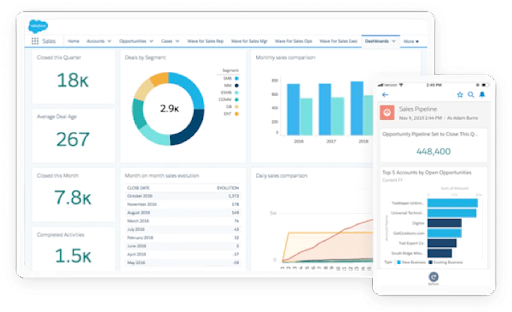
Source: https://www.salesforce.com/solutions/small-business-solutions/crm-basics/
Salesforce
Salesforce is a widely used CRM based in the cloud. It tracks every contact your company has with each customer, whether that contact is through marketing, customer service, or some other department. Your entire team can have access to the data, preventing data silos and allowing each department access to the information they need. One of the biggest benefits of Salesforce is its scaling capabilities. It has over 8,000 partner apps and services and can serve both small startups and companies with hundreds of thousands of employees. The cost can add up quickly for smaller businesses, but if you expect to scale rapidly, Salesforce can grow right along with you and be the only CRM you’ll ever need.
Pros
- AI-generated prompts can notify users when a customer is considering a sale
- Has tools to help your business earn new customers and manage existing customers
- Allows departments to collaborate seamlessly
Cons
- Can be expensive for small businesses, especially since add-ons may be required
- Large learning curve
- Can require Salesforce developers to implement customization, adding to the cost
Pricing
All prices shown are for Salesforce’s Small Business Solution. Salesforce offers a wide variety of products, so pricing may vary based on add-ons or other features you’d like to include.
- Essentials Plan: $25/user per month
- Sales Professional: $75/user per month
- Service Professional: $75/user per month
- Marketing Cloud Engagement: $1,250 per month for up to 10,000 contacts
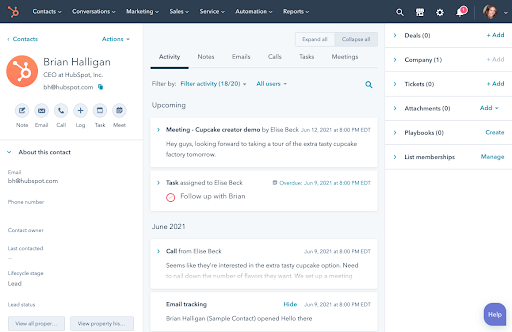
Source: https://www.hubspot.com/hubfs/CRM%20Contact-2.png
HubSpot
HubSpot is another popular CRM. It has fewer features than Salesforce, but that can be a good thing. It also has a lower price tag, and every business may not need all the tools Salesforce offers. Its free plan gives users the chance to try HubSpot without making a purchasing commitment. All of its plans include Marketing, Sales, Service, Content Management System (CMS), and Operations, though features are limited with the free plan. Since its platform is easier to use and requires less customization, businesses may not need to hire an administrator or pay for a third-party developer to keep the program running.
Pros
- Offers a free plan
- The good first entry into CRM software
- Easy to learn
- The fee doesn’t increase with the number of users; only increases with the number of sales contacts
Cons
- Fewer features than Salesforce
- The free plan doesn’t offer customer service
Pricing
- Free Tools: Free
- Starter Plan: $29.97/month (1,000 contacts and 2 users)
- Professional: $1,600/month (2,000 contacts and 5 users)
- Enterprise: $4,999.99 (10,000 contacts and 10 users)
Less Annoying CRM
Funny name aside, Less Annoying CRM is focused on small- and medium-sized businesses. It brands itself as a simpler CRM than its competitors. But don’t let its simplicity fool you – Less Annoying CRM packs a load of valuable features scaled to SMBs. Its fields are customizable so you can collect exactly the information you need about each customer, and not waste valuable screen space on fields that are irrelevant to your business. Keep track of customer meetings with the integrated calendar and let the Lead Report show you the status of each lead in your books. Users can assign tasks to each other without leaving the CRM, and phone support is built into the cost. There is no upselling or more to buy with Less Annoying CRM; what you see is what you get.
Pros
- Very easy to use and understand
- Customizable
- No add-ons or pricing surprises
- Live customer support, no matter the size of your team
- Built-in integrations with Google, Outlook, Mailchimp, and more
Cons
- More manual entry than some other CRMs
- May not offer enough customization or reports for some businesses
Pricing
- $15/month per user
Zoho CRM
Zoho’s CRM boasts the ability to manage contacts in ways that help your business generate sales. Your business can use it to create and send emails, create automation to your sales process, generate reports for analysis, and sync with other Zoho products. When your company creates automation, Zoho CRM can complete routine tasks without input from employees, saving time while keeping customers in your sales pipeline. Its built-in AI, called Zia, can also recommend the next steps, help you find the data you need, help you update customer records, and more.
Pros
- Rich analytics tools
- Syncs with other Zoho products
- Free version for very small businesses
- Omni-channel marketing tools that work across email, social media, and more
Cons
- Not as scalable as Salesforce
- Limited onboarding assistance
Pricing
- Free Plan: Free for up to 3 users
- Standard Plan: $14/user per month
- Professional Plan: $23/user per month
- Enterprise Plan: $40/user per month
- Ultimate Plan: $52/user per month
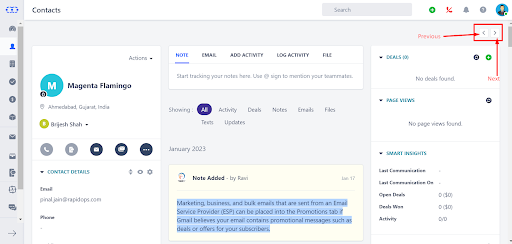
Source: https://support.salesmate.io/hc/en-us/articles/15143408682265-Navigation-between-the-records
Salesmate.io
Salesmate CRM leverages AI and automation, making it an excellent CRM for small businesses that need to make sales and save time. When new leads are added, it automatically scrapes the web to ensure the most up-to-date and accurate contact information. While every business can use Salesmate, it goes the extra step in showing how it assists different industries like construction, SaaS, remote sales, and more. Salesmate’s platform includes built-in emailing, calling, and messaging within the software, so you don’t have to leave the platform to contact your customer.
Pros
- Shared email box for teams
- Drag and drop email marketing templates to simplify email creation
- Easy to begin using
- Built-in analytics including team insights and sales forecasting
- Integrates with dozens of apps including Gmail, Zoom, DocuSign, and more
Cons
- Some features come with an additional price tag, increasing the monthly cost
- Strong focus on sales; may not be a good fit for companies looking for an all-in-one CRM
Pricing
- Starter Plan: $12/user per month
- Growth Plan: $24/user per month
- Boost Plan: $40/user per month
- Enterprise Plan: Custom pricing
Freshsales Suite
Freshsales Suite is an all-in-one sales and marketing CRM. It’s part of Freshwork’s suite of products, which includes other products for customer service, customer support, and marketing. Freshsales Suite is highly customizable, giving users the ability to create custom fields, sales activities, and lifecycle stages to visualize where customers are on their buying journey. It integrates with hundreds of apps, including other Freshworks apps and apps outside of the Freshworks umbrella.
One unique aspect of Freshsales is that they offer a free version of their software. This isn’t just a trial, although the features are limited. But even with limited features, this software is free for an unlimited number of users and includes the mobile app as well as customer support, making it an excellent choice for businesses looking for a CRM that can scale with them without increasing the cost.
Pros
- Can integrate with Freshdesk to include customer service (additional fee required)
- Automates email marketing
- AI-driven chatbot, insights, duplicate customer detection, and more
- Vibrant report analytics to drive decision making
- Includes audit trails to see who updated data and when
- Mobile app for accessing data from anywhere
- Free version available
Cons
- Companies hoping to include customer service in their CRM may need to add additional products, increasing the overall cost
Pricing
- Growth Plan: $15/user per month
- Pro Plan: $39/user per month
- Enterprise Plan: $69/user per month
Finding the best CRM for your small business
There are plenty of CRMs for small businesses on the market, but don’t be overwhelmed by your choices. When you’re deciding which one to use, focus on a few key areas. Which capabilities are most important to your business? How quickly do you expect your business to grow, and can your CRM keep up with that growth? What types of small business software (such as email, accounting, etc.) do you already use, and can your CRM integrate with them? What’s your budget for your CRM?
Not every type of CRM works with every business model, so consider your needs carefully before choosing the CRM for your small business. Many of these CRMs offer a free trial period, so you may be able to try them for a few weeks before making a financial commitment. While you don’t want to waste a lot of time trying out software you don’t need, it’s better to find out early in the process if it’s not a good fit for your business.
CRM is just one of the many types of software that can benefit your small business. You can learn more about how your company can save time and money with small business software by reading our guide to project management software or our ultimate guide to small business software.

