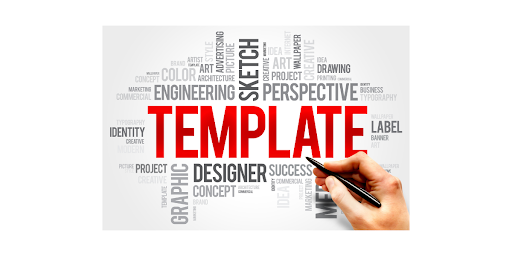Workflows maintain and organize administrative processes from the beginning of a project to its completion. This help streamlines and automate repetitive business tasks, reducing errors and increasing overall efficiency—the result: a business that runs smoothly.
Managers can make quicker, smarter decisions, and employees are equipped to collaborate in a more robust and productive way.
If you own a business, you’ll understand the importance of perfecting your workflow. But what happens if you don’t have the time, money, or resources to design your workflow from start to finish? Business templates can prove to be a useful tool for entrepreneurs looking to establish a workflow.
Definition and Uses of Business Templates
Business templates are pre-written papers or documents that only require minor adjustments each time they are used.
Templates can be used for a variety of things, such as:
- Invoices, sales orders, order acknowledgements, and quotations.
- Agendas, reports and invites for meetings.
- Regularly sent emails with specific signatures.
- To-do lists, calendars, and time management records.
- Course outlines, meeting schedules, and checklists.
- Employment descriptions, onboarding and orientation materials, and documentation relating to employee reviews.
- Agreements and contracts.
- Professional bios for blogs, social media platforms, and other avenues for producing online material.
- Newsletters from businesses and emails.
- Budgeting documents, project checklists, bid proposals, and annual reports.
- Materials for long-term planning, such as business plans and marketing strategies.
Every form of document that needs to be created repeatedly can become a template. You can even develop templates for software-based material, such as social media posts and captions.
Think about where in your business you use templates. Most of us use them in many different aspects of the company, but maybe you weren’t aware that they could save you time and have additional advantages in all aspects of your organization.
The Impact of Templates on Your Brand
Using templates is an exciting way of perfecting your brand’s image with consistent visual resources. 86% of consumers prefer to support brands with an authentic brand image, as this is where their trust is gained.
Templates assist in building your brand without spending unnecessary time using complicated design software. That said, there are some things to remember when finding the right templates for your business.
Regardless of the size of your business, templates are used to promote efficiency and productivity. Reworking your spreadsheets or documentation for each project or proposal is time-consuming and, often, a waste of money. Instead, templates allow you to concentrate on the work while maintaining brand consistency.
The Benefits of Using Templates in Your Business
Using templates in your business means more flexibility and easily maintaining consistency throughout a project. Templates can be improved to satisfy client requests as well as technological and other requirements, and they are easy to keep up with and simple to update.
- Saves time: You won’t have to waste time starting from scratch because your content is already structured. Simply open the required file to get started right away.
- Simple to use: You can choose from a wide range of predefined interactions by accessing a library of templates without programming or modifying anything. They provide you with more freedom, options, and independence.
- Removes inconsistencies: Having standardized templates automatically improves consistency and efficiency. This is because all of your material is developed in unity, making it easier for employees to navigate and understand the task. This also guarantees that all of your materials are uniform.
- Minimizes mistakes: When we’re under pressure to finish a piece of content quickly, it’s easy to make mistakes. You might skip out on a crucial component as well. With templates, you can get it right the first time, allowing you to concentrate on improving quality instead.
- Promotes branding and increases professional presence: You can pick design components to support your branding while developing your content. This is especially useful for externally-sourced templates you use and modifications to suit your company image.
- Minimizes work time: By having ready-to-use templates, you can save time by not having to construct or create documents from scratch. You can re-use the templates you require per your business requirements. Using templates allows you to direct your team’s efforts where needed.
It’s been proven that templates consistently save at least 50% on labor expenses and up to 75% on development schedules, allowing businesses to function in a fraction of the time it would take to do so traditionally. On top of that, templates have improved consistency and reduced errors, giving your company brand a more professional appearance.
How To Find the Right Templates for Your Needs
Are you ready to start using templates to save your company time? Although you can make these as needed, having a plan is easier.
You’ll first need to understand the sort of content that you want to convert into standardized forms. In other words, make a list of the things your company spends the most time on and focus on putting a new template into practice for each item on your list.
Now you can develop a process for creating and completing the templates. You can accomplish this by making small changes to previous content and saving them with all of the information you need to be present on each template.
Lastly, you’ll need to make a filling system before saving your templates. This is crucial since you’ll need to be able to find them right away when you need them. Creating a folder for templates with sections for various jobs or areas of your business is an excellent way to organize your filing. Be sure to organize your folders alphabetically, making them easy to find and manage by your team.
How to Create Custom Templates
Step 1
Create a list of all the most used materials within your company. Next, organize your list by grouping sections together that are similar. From here, you can look at your list and see how many templates you need to create.
Step 2
Find the design application that would be the most helpful to you. We have compiled a list of the best template platforms to help get you started on your template journey. Whether you’re looking for free templates or simply looking for ideas, you can have a look at the following websites for help:
- Smart Sheet provides an extensive collection of expert-tested, easy-to-use business templates for organizations of all sizes.
- Hubspot also provides an arrangement of free business templates. Some of their collection includes customer service templates, freelance templates, marketing templates, and more.
- Techbullion focuses on creating templates in Microsoft PowerPoint and provides a breakdown of how to use PowerPoint as a free tool.
- Score has a library of user-friendly business templates to help you create plans for starting a new business or growing an existing one.
Step 3
Create a design strategy for your template. You’ll need to list the components and the kind of context that the template needs. Then you can decide which elements of the template can be adjustable and which can be left alone every time you use the template.
After that, you can create the content for the actual design you need to make for the template. Working with basic text and images (rather than placeholders) will make it much easier to judge how much room to provide for text and how images and other elements will appear.
Step 4
Prepare your style guide. Any successful template must have a strong brand style guide, including a color scheme, a specific font, and well-defined logos and branded marks. This will provide visual coherence across all of your marketing assets and graphics and help you develop an on-brand look for any documents leaving the company.
Step 5
After step 4, you can start building on the groundwork you’ve done and start designing your templates. Consider the following two rules when starting step 5:
- Find a balance between flexibility and structure.
Your templates should provide structure, so you’re not recreating the same document every time. A strong layout with good organization will help you know where to insert content and how long the content should be.
At the same time, you need enough adaptability to allow for little variations in text length, changing up graphics and colors, etc. So, when using the template, remember the content that must be included.
- Less is more.
Simple template designs will be easier to use daily, so avoid making your templates too complicated with extra features. Keep them simple. Remember that you can always tweak individual designs as needed.
Step 6
Be consistent in using your templates regularly. Using on-brand templates consistently can help your visual marketing look professional and unified and will assist your audience in recognizing your brand, which ultimately enables you to connect with them.
Conclusion
Creating your templates might require some planning and work, but it will save you and your company time in the long run. Templates will significantly lessen your workload, giving you more time to focus on other tasks. Streamlining your workflow will likely require continuous adjustments and refinements, but with templates in place, your and your business will become much more manageable.