Small business owners wear a lot of hats, and that’s especially true in the early stages. When you first started your business, you may have done all the jobs – you were the marketing team, the sales team, the customer service team, the budgeting team, the warehouse team, and the accounting team all at once.
But as your business grows and you bring on employees or begin working with different contractors, you can’t wear all the hats at once anymore. And if you use project management software, you won’t have to.
What is Project Management Software?
Managing a project usually involves several people and many steps. But the steps need to be completed in the correct order, and team members need to know when the project is ready for them and what their tasks are with the project. And if you’re the project manager, you need to know where the project is at, if it’s on schedule, and if you’re staying on budget.
Project management software is software that simplifies business management. Instead of having emails flying back and forth between team members trying to stay up to date on who has what and how much work they have left, project management software can simplify the process by showing the project status and keeping projects moving along.
Why project management software is essential for small businesses
Staying on top of deadlines and budgets is arguably the most important task for small businesses. Missing deadlines affects your relationship with your customer and impacts future projects, and may even earn you a poor review that could affect future sales. And since small businesses often operate on a shoestring budget, going over budget reduces or even eliminates your profit, possibly affecting your ability to pay yourself and your employees.
Project management software helps small business owners know exactly how much of each project has been completed and who is working on it now. Project management software can even keep track of how many hours team members have spent on the project, so you’ll know if you need to allot more hours or shift work around to stay on budget.
Using this type of software gives you the information you need at a glance, saving your sanity and freeing up your time so you can focus on the work you need to do as a business owner.
Benefits of using a project management software
Small businesses benefit from project management software in a lot of ways. Each type of software has different capabilities, but here are just a few ways small businesses can benefit from using project management software.
Save time
Instead of using phone calls, emails, or meetings to discuss projects, project management software lets users see where each project is in the process. Small business owners can set permissions so users can only view projects or parts of projects that apply to the individual, while administrators can view each project in its entirety. And once one team member’s part of the project is complete, the next person who needs to work on it can immediately be notified, keeping the project moving along smoothly.
Save money
Project management software saves money by reducing the hands-on time spent managing tasks. And since team members will be on the same page, two people won’t accidentally work on the same part of the project at once.
Earn more money
Simplifying the workflow and quicker project completion means your small business can take on even more projects, leading to more cash in your bank account.
On-time project delivery
Project managers can see where projects are at a glance. So when a project begins to fall behind, managers can take steps to shift workflow to make sure the project is completed on time.
Simplify communication between teams and clients
Communication is a foundational part of each business relationship, and project management software makes communication even easier. Team members can make notes for each project so everyone is on the same page. The accounting department can see how many hours each team member worked so they know how much to invoice without emails. And if you’re working with your client directly through the project management software, some software allows you to grant them access so they can provide their input through the software as well.
Keeps projects on budget
Since project management software tracks project status and hours spent, project managers can make quick changes if they see that a project may go over budget. Shifting priorities, renegotiating with the client, or assigning more work to contractors or junior staff members are all actions that can help keep projects on budget.
Project management software
Each business is unique and has different needs. The size of your team, whether you work with outside contractors or not, and the type of projects you do all influence your software choice. For many small businesses, price is also a major factor.
If you plan to grow your company or expand soon, it’s also worth thinking about whether your project management software can grow with you. Can you add more employees and more complex projects by upgrading your plan, or will you need to select a completely new software if you get too large?
Here’s a list of some of the best project management software for small businesses and its features.
Asana
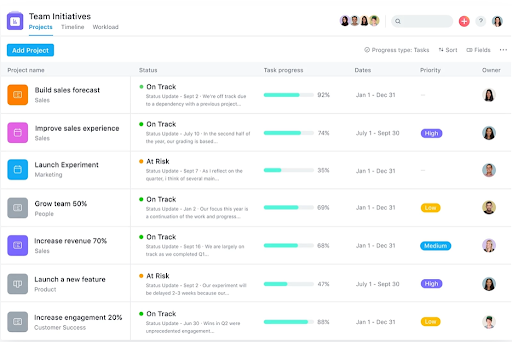
Website: asana.com
Price: Free for basic features and a team of up to 15; $10.99 per user per month for Premium, and $24.99 for Business. Custom Enterprise solutions are also available.
Features: Asana is one of the most popular project management software available, and it’s easy to see why. It is easy to use and get started but is also customizable. It integrates with over 100 different platforms like Google Calendar, Slack, Microsoft Teams, SalesForce, Clockify, and dozens of others.
Asana allows users to break their projects into tasks and then use their built-in templates or create custom templates. Project managers can assign tasks and subtasks to team members and monitor task completion. You can manage each team member’s workload by reassigning tasks when needed. And since the pricing is very affordable for smaller teams, it’s an excellent introduction to project management software.
Trello
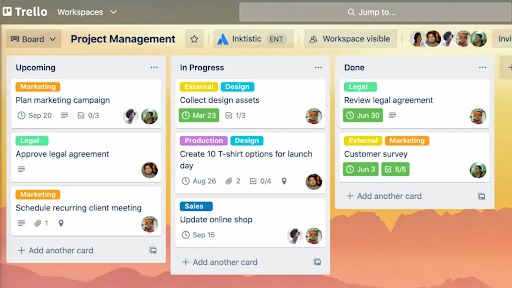
Website: trello.com/en
Price: Free for individuals or teams, $5 per user per month for Standard, $10 per user per month for Premium, and $17.50 per user per month for Enterprise.
Features: Trello is another popular project management software with some differences from Asana. Trello is based on Kanban boards, which are a visual way to organize to-do lists. It has many integrations (aka “Power-Ups”) like Slack, Microsoft Teams, Google Calendar, and more, but the number you can use varies based on the plan you sign up for. The free version allows only one integration.
Trello boards are easy to read and can keep your to-do list organized. Color coding and customizable labels can make it even easier to see your projects at a glance. Trello understands that not all users can distinguish colors so it has a feature specifically for color blind users. Some users have found that Trello is best for simple projects. When projects become more complex or require many team members to work on them, Trello boards may become cluttered and confusing. The Premium plan allows checklists for each task, and each list item can be assigned to a team member and given a due date. However, this isn’t available for the free version. Trello also does not include dependencies, which require certain tasks to be completed before moving on to the next step.
Teamwork
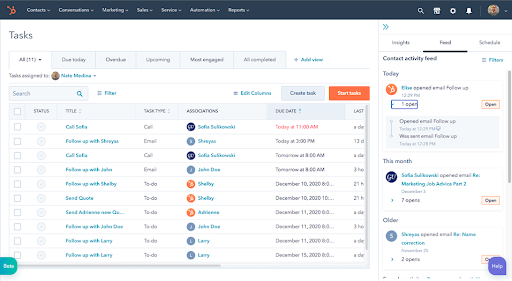
Website: teamwork.com
Price: Free for up to 5 users for the Free Forever plan, $9.99 per user per month for the Deliver plan, and $17.99 per user per month for the Grow plan. Custom quotes are available for the Scale plan.
Features: Teamwork is an intuitive project management software with a lot of functionality. Users say it’s simple to set up projects and generate milestones and tasks. The free version allows one integration with Zapier, but integrations like QuickBooks and Dropbox are only available with the Deliver plan or higher.
The free version of Teamwork includes task dependencies, time tracking, and other features for up to five users. If you upgrade to the Deliver plan or higher, you can also use Teamwork for invoicing, creating teams, integrating team chat, and adding unlimited clients and collaborators.
Zoho Projects
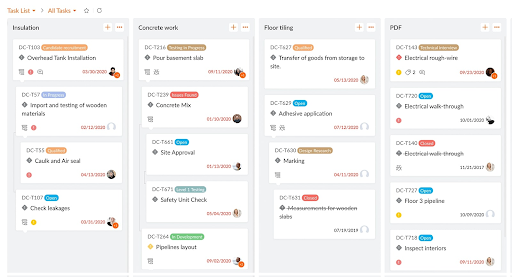
Website: zoho.com
Price: Free for up to 3 users, $5 per user per month for Premium with up to 50 users, and $10 per user per month for Enterprise.
Features: As the most affordable option on our list, Zoho is an attractive project management software for small businesses with an eye on their bottom line. It has a variety of features, but many aren’t unlocked unless you upgrade to Enterprise. Users can create a customizable dashboard to see the information most important to them right when they log in. If you upgrade to Enterprise, you can create up to 20 templates. Users can customize start and end dates for tasks, and even assign the number of hours each task should take. All subscription levels can use task dependencies and a chat box in the workspace can make team communication even simpler.
If you are looking for a free project management software, Zoho Projects may not be the best choice. The free version only allows three users, two projects, and 10MB of storage space. However, at only $5 per user per month for the next level plan, users can manage unlimited projects, get 100GB of space, and up to fifty users.
Paymo
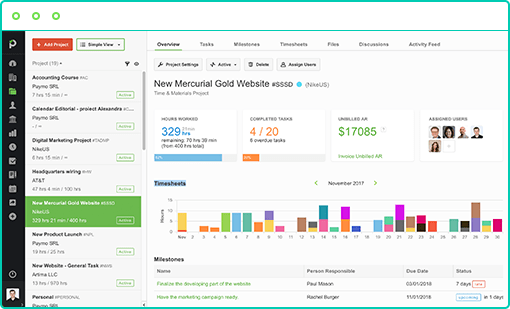
Website: paymoapp.com/
Price: Free for 1 user, $4.95 per user per month for Starter (also 1 user), $9.95 per user per month for Small Office, and $20.79 per user per month for Business.
Features: Paymo’s project management software has many features other software also has, including integrations with other platforms like Slack, Google Calendar, and QuickBooks Online. It has mobile versions for both Android and Apple and includes native in-app time tracking.
Paymo, like many other companies on our list, has more features available for the higher pricing tiers. For example, task dependencies and employee scheduling are only available with the Business plan. However, the features for time tracking, invoicing, estimates, and expense tracking are available even with the free plan. These areas are where Paymo shines, and if your small business relies heavily on tracking and billing your customers for hours worked, Paymo may be the best project management software for you.
Monday.com
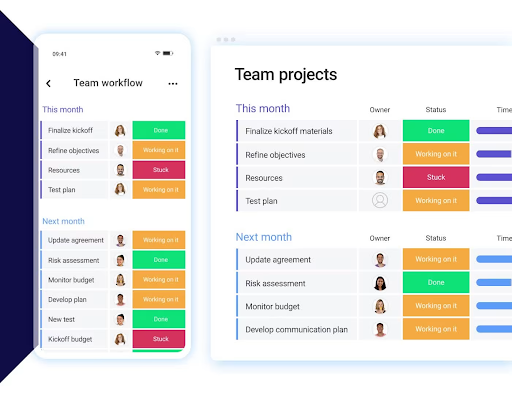
Website: monday.com
Price: Pricing varies based on the size of the team. Visit their pricing page for more information.
Features: Monday.com is another popular project management software. It calls itself a work operating system, and offers several products that can help companies automate, collaborate, and cooperate in everything from workflows to customer relationship management and product development. Some of Paymo’s features include access to over 200 templates, the ability to customize almost everything to meet your exact project management needs, and an activity log so you can see exactly who did what on the platform.
While Monday does have integrations and the ability to create automations, they are only available for users of the Standard, Pro, or Enterprise level plans. Dependencies and time tracking are only available with Pro or Enterprise level plans.
One complaint about Monday is that their pricing isn’t based on employees, it’s based on tiers. For instance, you can pay for either 10 seats or 15. If you have 11 employees, you’ll have to pay for 15 seats, making the per-person cost higher for your business. Their “Free Forever” plan can be used for up to two people, but most small businesses will find this too limiting for their needs.
How to choose project management software that works for your small business
There is no one size fits all solution for project management software, so it’s important to pick one that meets the needs of your small business. Here are a few things you should think about before selecting project management software:
- How many team members do you currently have? How many do you expect to have in the near future? Do they all need access to the software?
- What types of projects are you managing?
- Do you already have a workflow that works for you, or would you need access to templates to help you streamline your process?
- Do you have time to train employees and customize the solution for your business, or do you need software that’s simple to use right out of the box?
- How much are you able or willing to spend per month?
- What are the must-have features for your project management software?
- What integrations do you need?
After you answer these questions, you can begin testing out software options yourself. Some are free for individuals or small teams, while others have a free trial period. Test the software by setting up some processes, inviting a few team members, and getting feedback.
Choosing the best project management software for your small business may take some time in the beginning, but it will save you time and money in the long run. It should also save your team members time by streamlining your workflow and communication, and keep your customers happy by ensuring projects are on time.
Project management software isn’t the only type of software your small business needs. Check out the best timekeeping software for small businesses and the best accounting systems for small businesses to learn more.

