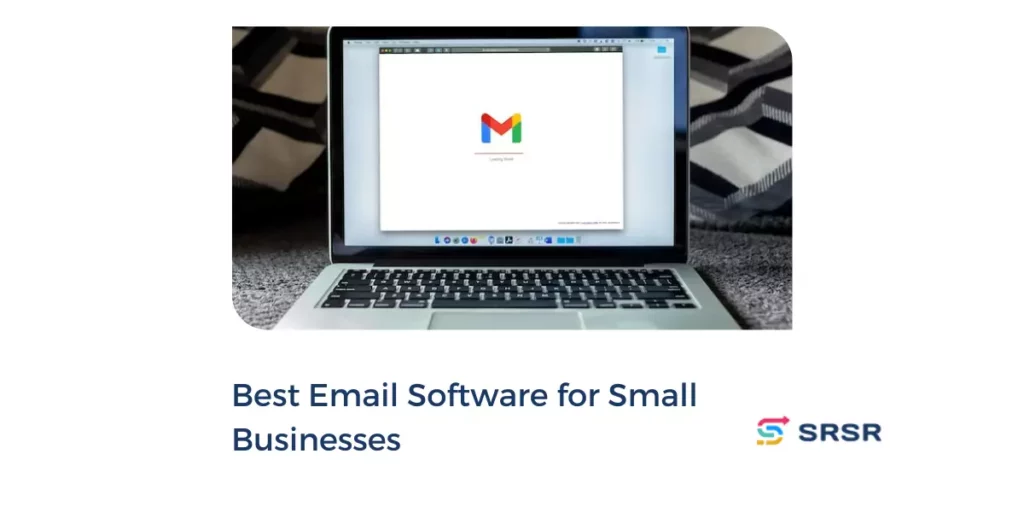Communication in any business is key, and email is one of the principal ways most businesses still communicate both internally and with their customers. Email software for small businesses makes sure your entire team is on the same page and simplifies this communication so you can present a unified front to your customers.
Most people already have personal email addresses, but email software ensures every person in your business has an email address that ends with your company name. Not only does this make your company look more professional, but it helps your vendors and customers know they can open your emails. They know they come from a trusted source, even before they open them.
Why email software is important for small businesses
Email software is important for small businesses, even if those businesses only have a few employees. Besides presenting a professional face to the outside world, email software is beneficial for several reasons.
Building a brand
Businesses may focus on product packaging, their social media presence, or their website design when they think about branding. But how your company presents itself through email is also important for your business brand. You can make sure each employee’s email address is formatted the same way, such as “firstname.lastname@yourcompany.com” or in another way that makes sense for your business.
You can also add custom logos, signatures, and colors to your emails, or create template responses. This goes even further to ensure your brand is consistent whether your customer visits your website or receives an email from one of your employees.
Work/life balance
When your employees have a dedicated work email, they can have a better work/life balance by managing how frequently they check their work email, instead of having their email intermixed with their work email. Not only does this help reduce the possibility of employee burnout, but it allows employees to separate their personal and work lives.
This also means they will be less likely to include a business contact in a personal email or send business emails to personal contacts. And if their personal and work email addresses aren’t intermingled, important work emails will be less likely to be missed or accidentally deleted.
Shared email inboxes
You can also set up department-wide business email addresses, making it easier to manage different aspects of your business. For example, you could have an email address like “hello@yourcompany.com” for general questions, or “billing@yourcompany.com” for questions about billing issues. Multiple team members can have access to these inboxes, ensuring employees answer customer requests quickly and share the workload across the department.
Improved security
There is also a security aspect that email software for small businesses can help manage. Most email clients have some level of security to help your employees avoid accidentally clicking on phishing links or downloading malware on accident. Additionally, this software helps keep your email recipients safe by ensuring outgoing emails are encrypted and safe for your customers to open.
When employees receive messages from a coworker, they’ll know they’re safe to open and come from an internal email address.
How email software benefits different teams in your business
Dedicated email software is usually an extra cost for small businesses, but the cost is often negligible and the software itself saves time across departments.
Each department or user can benefit from a business email’s professional credibility. And depending on which email software your company uses, each user or team can set up email automation, saving them time and keeping their workflow more organized and efficient.
Here are some of the more specific ways small business email software helps different areas of your business.
Marketing
Nearly everyone has an email address, and email marketing is an effective marketing channel – but only if your company’s emails aren’t ending up in a spam folder! If customers don’t engage with your emails, their email server may begin sending them to spam. Customers will be more likely to engage when they see an email that clearly came from your business, making it more likely they’ll see your email and open it.
Customer Service
As we mentioned above, a shared email box makes sure your customer service representatives can effectively answer emails, sharing the load between staff members as needed. But customer service doesn’t stop there. Email software can integrate with your customer relationship management (CRM) software, making it even easier to make sure that someone followed up with the customer. The CRM can keep track of all your interactions with the customer, and this information can be used across departments in various ways.
Sales
Your business needs to make sales, and the sales team will be more productive if they use email to communicate with customers. Potential customers may be wary of opening an email from a strange email address and avoid clicking a link even if they do open it, but email software and dedicated business email addresses for your sales team can help make your customers confident about who the email came from. This can ultimately result in less back and forth between your sales team and potential customers, as well as quicker sales.
Accounting
There’s some customer service involved in accounting, such as answering billing questions, helping update a billing method, and more. A shared accounting email box can make sure customers are responded to quickly. The department can email invoices and send follow-up emails from an email address that your customers know they can trust.
Automations are particularly helpful for the Accounting Department since they can automate invoice reminders, send messages when renewal is due, and more. Your email software may be able to integrate with your accounting software, making your accounting job even easier!
Human Resources
Email software makes the hiring process easier for your HR team. They have one single place they can email hiring forms or other information. They can use the new employee’s business email address to help set up access to subscriptions or other types of software your business uses. Then, if the employment ends, it’s much simpler to remove access to the tools if needed.
IT/Network Security
We’ve already talked a little bit about network security. Whether you have a dedicated security team or you outsource this function, your security team will thank you for having dedicated business email addresses. Email software for your small business not only gives you control of how your emails look, but it allows you to set guidelines for your staff about what business email addresses can be used for. Your email software lets you manage users, can require multi-factor authentication to eliminate unauthorized access, and protects data that may be sent by email.
The best email software for small businesses
With all these benefits and options, choosing the best email software for your small business may seem overwhelming. But we’ve looked at several types of email software so you don’t have to. After our research, here is a list of our favorite email software providers and the things we love about them.
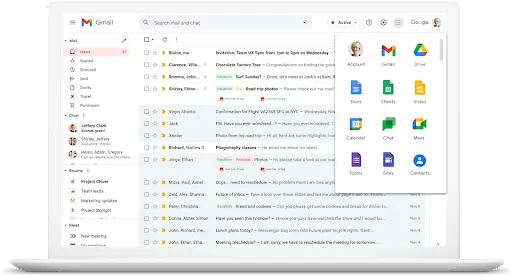
1. Google Workspace
Google Workspace’s suite of products includes custom email addresses for each employee. You can customize your email addresses to end with @yourcompany.com for a professional, cohesive appearance. Google’s integrated tools mean you can do even more without leaving the email platform. Your business will have access to unlimited group email boxes, 30 alias email addresses per person, and 24/7 support from Google. Besides email features, your team can collaborate on projects through Google Docs, Google Sheets, and other tools in the Google suite of products.
Pros
- Integrated calendar
- Links to Google Meet and Google Chat to simplify workplace meetings
- Ability to integrate third-party apps (Slack, Hive, Zoom, etc.)
- Built-in grammar suggestions keep emails professional and correct
- Included spam blocker
- Up to 5 TB of storage per user
Cons
- Switching logins can be clunky if you use Gmail for both work and personal email
- Integrations with Microsoft Office can have formatting issues
- Working offline can be challenging since Google Workspace is cloud-based
Pricing
- Business Starter Plan – $6/month per user, 30 GB storage per user
- Business Standard Plan – $12/month per user, 2 TB storage per user
- Business Plus – $18/month per user, 5TB storage per user
- Enterprise Plan – Contact for pricing, unlimited storage
2. Microsoft 365
Microsoft’s groundbreaking Word and Excel platforms are widely used among businesses and individuals alike. Their email platform integrates with their suite of products and provides businesses with reliable, secure communication no matter where they’re working. You’ll also get customized email addresses for each user. Subscribers to Microsoft 365 get access to Word, Excel, PowerPoint, and other Microsoft products in addition to a custom business email address. Subscribers to Microsoft 365 Premium also get Microsoft Defender to help protect users from cybersecurity threats.
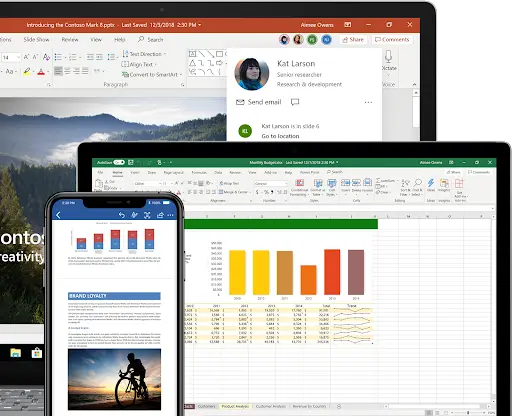
Source: https://www.microsoft.com/en-us/microsoft-365/enterprise/microsoft-365-apps-for-enterprise
Pros
- Access files anywhere with an internet connection
- Collaborate with others in Microsoft Office documents
- May be more affordable than buying software licenses for Microsoft products
- Includes Teams for chatting, calling, and meetings
- Mix and match software licenses to save money – for example, you could have some employees on the Business Standard Plan while others are on the Business Premium Plan
Cons
- Microsoft frequently updates its products, which can cause compatibility issues for software integrations
- Automations are available through Microsoft’s Power Automate but are only available for an increased cost
Pricing
- Microsoft 365 Business Basic – $6/month per user, 1 TB storage per user
- Microsoft 365 Business Standard – $12.50/month per user, 1 TB storage per user
- Microsoft 365 Business Premium – $22.00/month per user, 1 TB storage per user
3. Zoho Mail
Zoho Mail’s primary draw for small teams is its price – it’s free for up to five users. But even if your team has over five members, Zoho Mail offers a robust email platform at an affordable price. With included modules like Calendar, Tasks, Notes, and Streams, Zoho gives small businesses a lot of value with a lower price tag. Tasks lets users use their email to create personalized tasks and sub-tasks, and even allows prioritization to keep workflow moving along. It includes security features like encryption, email threat protection, and compliance with HIPAA and other enterprise standards.
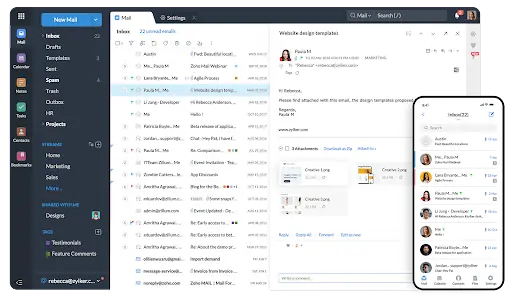
Source: https://www.zoho.com/mail/
Pros
- Integrated suite of productivity apps
- Lower price compared to similar competitors
- Manage multiple domains from a single account
- Zoho’s Streams collaboration tool offers Slack-like communication between team members to keep communication organized
Cons
- Lack of integration with third-party apps outside of the Zoho umbrella. While this surely drives down the price, it could be a non-starter for some businesses.
Pricing
- Forever Free Plan – $0 for up to 5 users. Emails have a 25GB attachment limit.
- Mail Lite Plan – $1/month per user for 5GB of storage; $1.25/month per user for 10GB of storage
- Mail Premium Plan – $4/month per user for 50GB of storage
- Additional pricing tiers for combined products like email + Zoho Workdrive + Zoho Office Suite + Zoho Clique + Zoho Meeting
Final thoughts on email software for small business
Your business is going to use email, and using email software lets you present a professional look to the outside world. Not only will your customers be more likely to trust your emails, but they’ll also know who they’re talking to and have confidence that the link you’re sending them isn’t spam. Email software also gives your small business added confidence by helping with incoming spam, ensuring cyber security, and integrating with other software that helps you manage the relationships with your customers.
Your budget, the size of your company, and the level of collaboration your team members need will all impact which type of email software is best for your business. Every business has different needs, so choose the software that works best for your business.
Business software can streamline many aspects of your small business. To find more ways to save time and money with small business software, check out our guides to project management software and our ultimate guide to small business software.